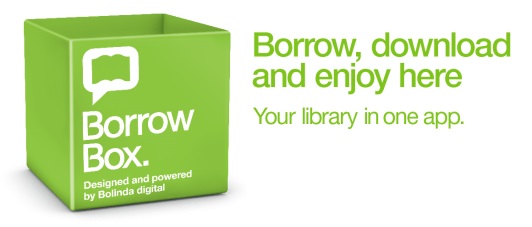
Books, audiobooks and magazines are available for all ages from BorrowBox. Read eBooks, eMagazines and eNewspapers and listen to eAudiobooks on your device using the BorrowBox App or visit the Borrow Box website to sign In on your computer.
Use your library card number and PIN to get started. Reserve or borrow a maximum of 6 audiobooks, 6 books, and 10 magazines/newspapers for up to 14 days.
BorrowBox Website
BorrowBox app
For help and support you can contact them via support@bolindadigital.com

Browse eBooks and audio books to read or listen to on your phone or tablet using the Libby app or visit the website to read on your computer. It’s easy to get started for new users. Select Bridgetown Public Libraries from the list, enter your library card number and PIN and Sign In. Reserve a maximum of 5 items and borrow a maximum of 10 items for up to 21 days.
Libby Website
Libby App
Libby Help

Stream movies, TV, documentaries, and music, as well as read eBooks and eComics and listen to eAudiobooks on your device using the hoopla app or visit the website to login on your computer. You will need your email, library card number and PIN to create an account. Instantly borrow up to 6 items per month for 21 days. No waiting required.
Hoopla Website
Hoopla Help

Watch award-winning films and documentaries on your device with the kanopy app or visit kanopy to stream on your computer. You will need your email, library card number and PIN to create an account. Tickets are used to play videos on Kanopy. Each month, you receive a set number of tickets from your library. Your tickets reset on the first day of the month. As you browse for titles, you'll see the number of tickets required to watch each title and how long you have to watch it.
Get Kanopy
Kanopy Help
Create A Study Plan
Study plans are particularly important for students since they need to have self-discipline and determination to complete their studies without the constant reminders of an instructor. This guide will help them get started on creating their study plan.
Create a Study Plan
Study Smart Before Exams
When it comes time to study, many common study methods can help enhance exam prep and reduce stress. Here is a detailed list of common study methods students use to prepare for exams.
Study Smart
Take Effective Notes
Many classes involve lectures from professors and discussions among classmates. Taking notes during these lectures and discussions is an important part of the learning process. There is no right or wrong way to take notes, but there are some helpful tips that can make note-taking easier and more useful for studying.
Take Effective Notes
Manage Your Stress
Learn different ways to manage stress during this time of significant transition and discovery.
Manage Your Stress
Use Test-Taking Strategies On Exam Day
This guide will help students through exam prep and the exam itself.
Test-Taking Strategies